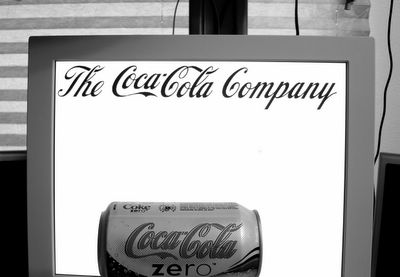
Thursday, June 30, 2005
Wednesday, June 29, 2005
Photo Friday - Orange
Thursday, June 23, 2005
Focal Black and White Effect
I had someone ask me how I created this pic, so here I will explain. It involved using Picasa's simple (some tell me that is relative, but you'll see how simple in my example) and freely downloadable software. After having loaded Picasa and scanned for pics, simply find the one you want to work with and double click it.
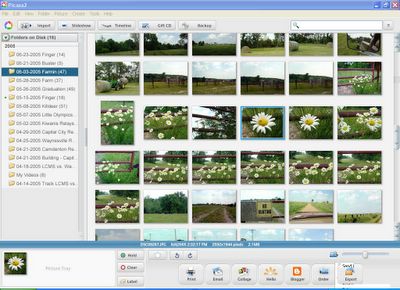
It should bring up the picture in the editor (you can also bring it up by clicking once on the one you want and hitting CTL-3 or clicking once and selecting Picture from the menu, then View and Edit.

Once here simply click the effects tab.
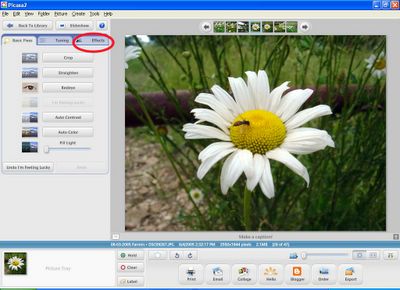
Next select the Focal B&W effect.

Once you have done this you can click and drag the green + (shown inside the red circle), or simply click inside the picture and the + will jump to that location. You can use the controls to the left to control the size and sharpness. Once you have it how you want it, simply click Apply. If you have a handy blogger site and the free Hello software you can then click hello and upload it to your blog. You can also order prints, e-mail, etc.. I might also mention that you can use more than one effect on a picture.
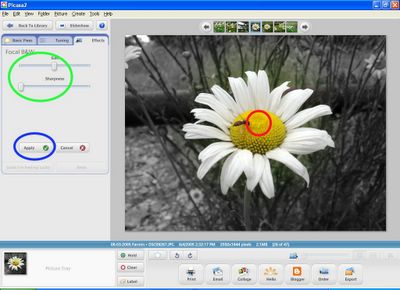
A couple of examples of the Focal B&W.


This one has Saturation, Film Grain, Sharpen, and Soft Focus applied.

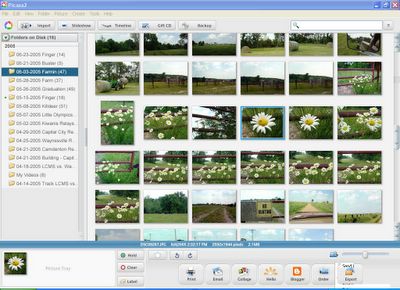
It should bring up the picture in the editor (you can also bring it up by clicking once on the one you want and hitting CTL-3 or clicking once and selecting Picture from the menu, then View and Edit.

Once here simply click the effects tab.
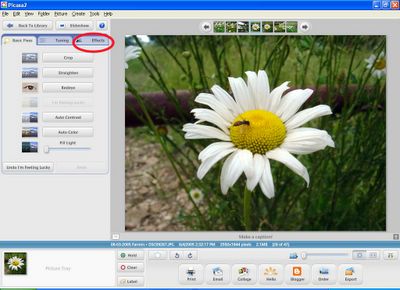
Next select the Focal B&W effect.

Once you have done this you can click and drag the green + (shown inside the red circle), or simply click inside the picture and the + will jump to that location. You can use the controls to the left to control the size and sharpness. Once you have it how you want it, simply click Apply. If you have a handy blogger site and the free Hello software you can then click hello and upload it to your blog. You can also order prints, e-mail, etc.. I might also mention that you can use more than one effect on a picture.
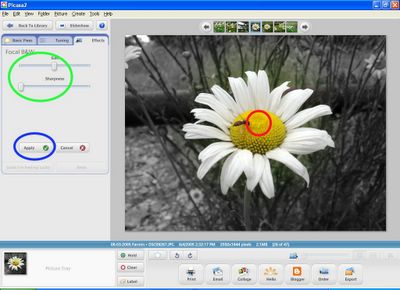
A couple of examples of the Focal B&W.


This one has Saturation, Film Grain, Sharpen, and Soft Focus applied.

Saturday, June 04, 2005
Subscribe to:
Posts (Atom)















